Classic Editor
Since the inception of WordPress, the Classic Editor has been the default editor for WordPress. Despite introducing Gutenberg as the new default editor, the Classic Editor is still widely used by many WordPress users and developers.
How to use custom fonts in the Classic Editor
Section titled How to use custom fonts in the Classic EditorIn the Classic Editor, you can use any fonts you have added to Yabe Webfont.
Step 1: Toggle the toolbar
Section titled Step 1: Toggle the toolbarOn the WYSIWYG editor, click the icon to toggle the toolbar.
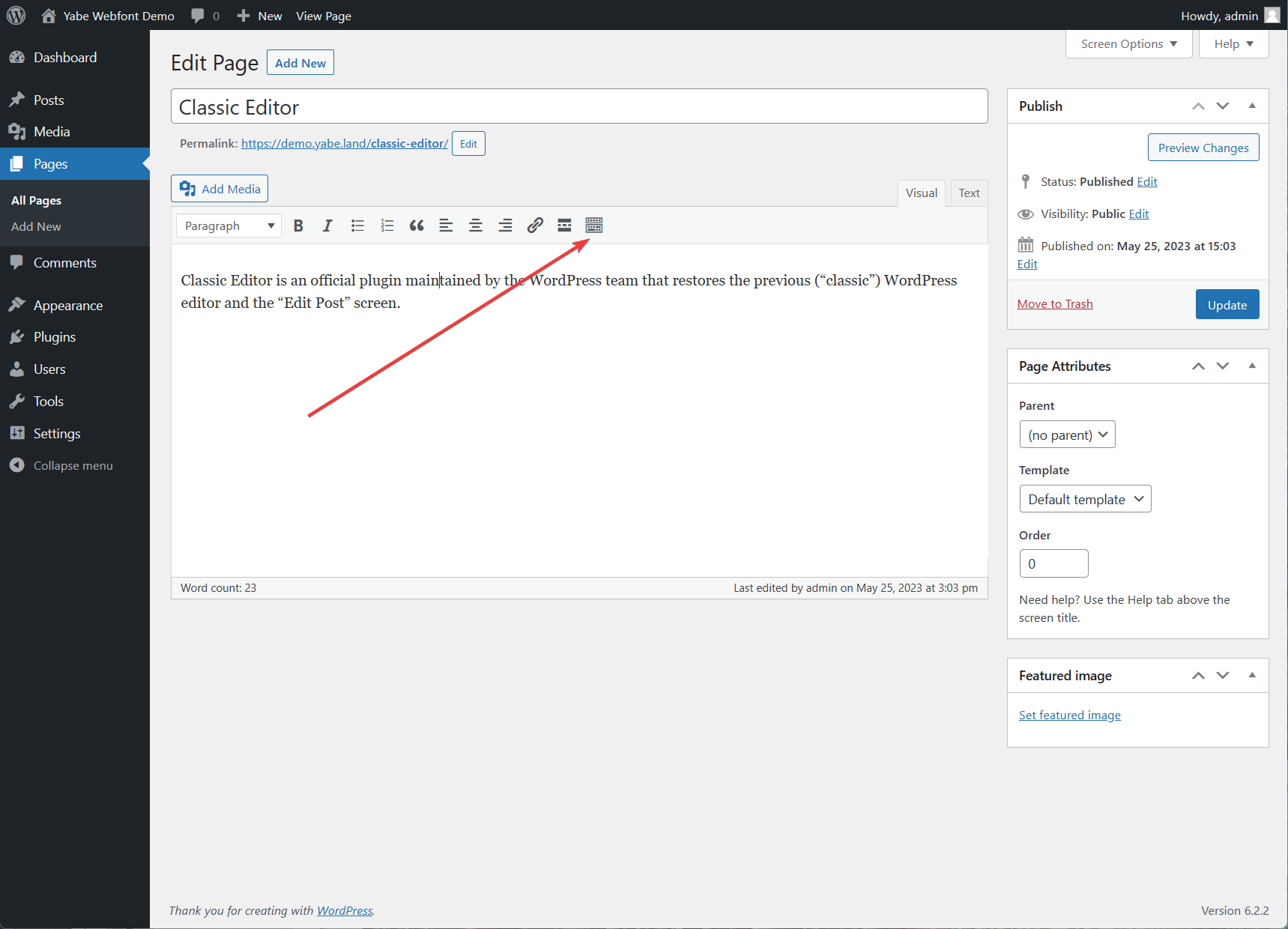
Step 2: Select the font family
Section titled Step 2: Select the font familyOpen the Font Family dropdown list, and select the font family you want.
