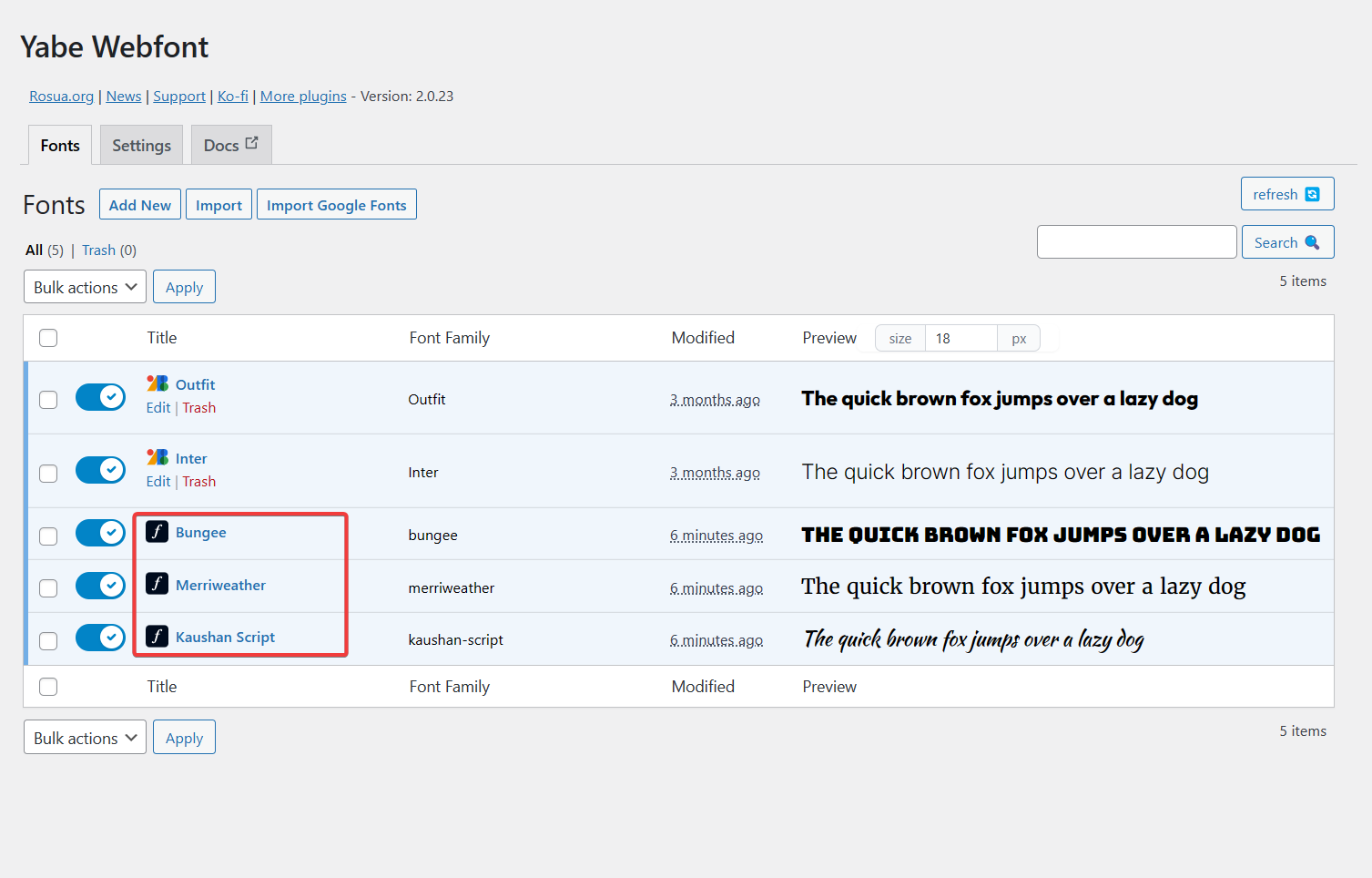Embedding Adobe Fonts
Adobe Fonts is a font subscription service offered by Adobe with over 20,000 fonts from hundreds of type foundries.
Despite Adobe doesn’t offer the ability to locally host the web font files on your server, it’s pretty easy to embed Adobe Fonts on your WordPress website with Yabe Webfont.
Step 1: Get the Project ID
Section titled Step 1: Get the Project IDVisit https://fonts.adobe.com/my_fonts and sign in to your account. Then copy the Project ID of the project you want to use.
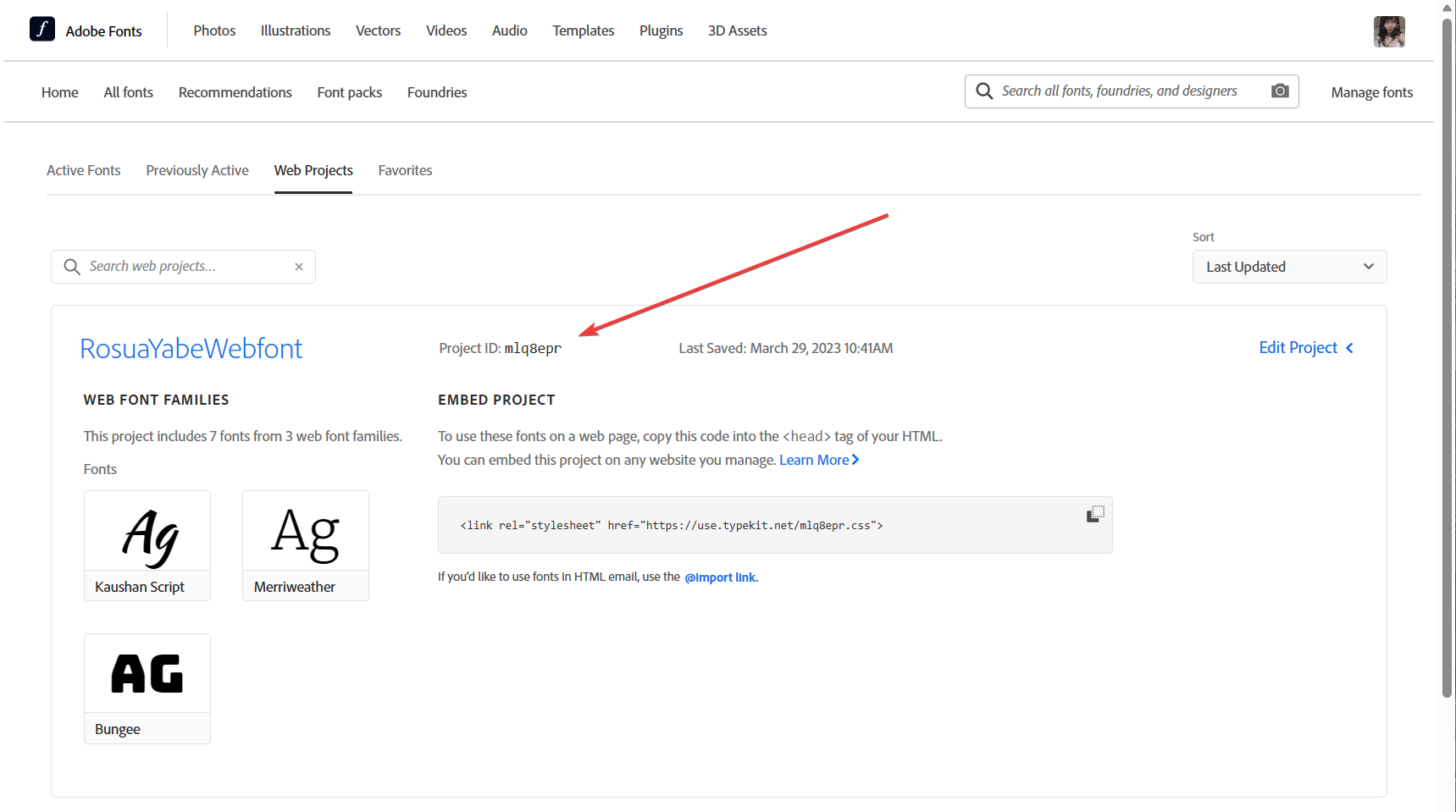
Step 2: Open the Settings page
Section titled Step 2: Open the Settings pageOn your WordPress website, go to Appearance → Yabe Webfont and switch to the Settings tab.
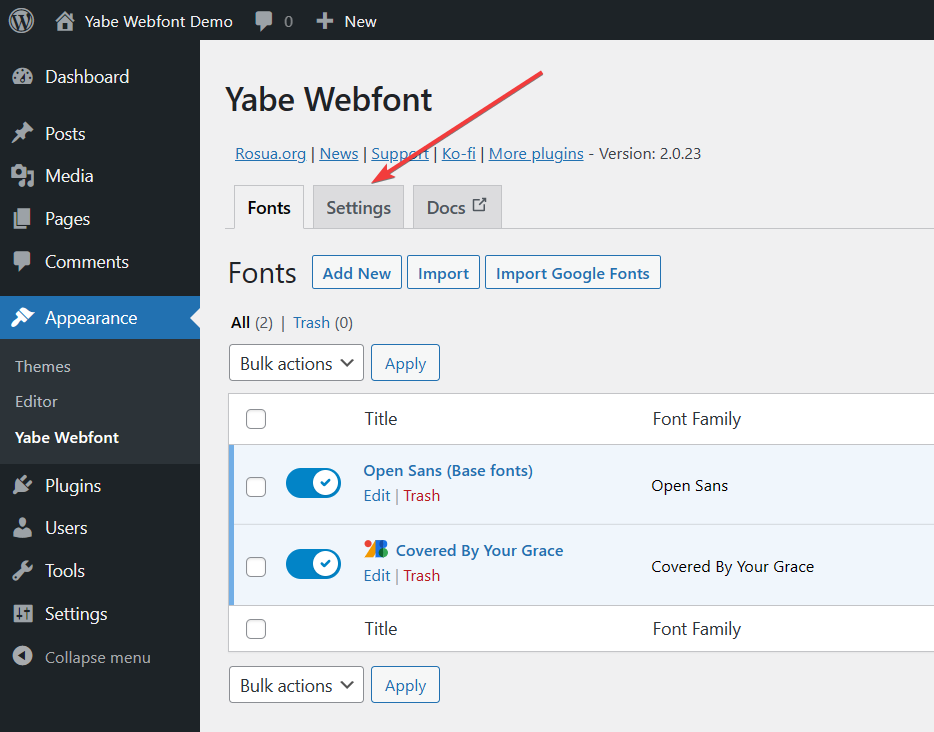
Step 3: Sync the project
Section titled Step 3: Sync the projectPaste the Project ID you copied in Step 1 into the Adobe Fonts → Project ID field and click the Sync button.
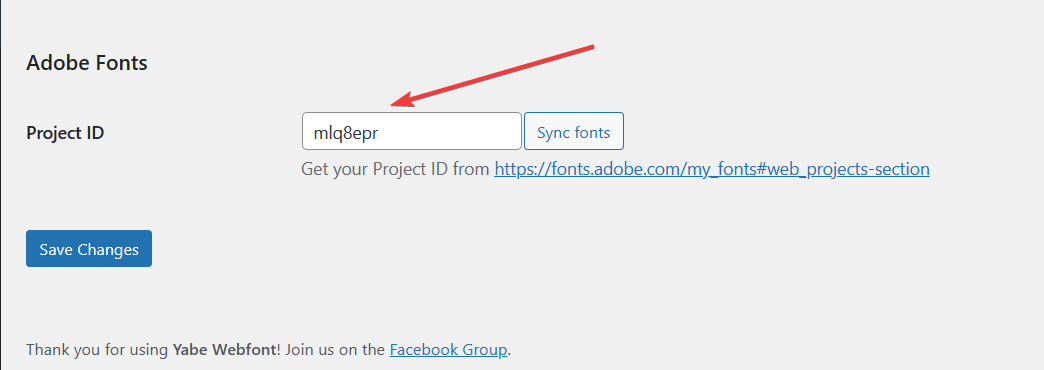
Step 4: Synced!
Section titled Step 4: Synced!If the synchronization is successful, you will see a success message. Switch to the Fonts tab, and the fonts in the project are synced will appear in the list.